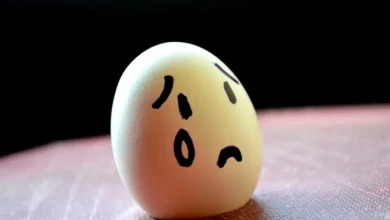How to Download TikTok Videos Without Watermark Using SSSTik

TikTok has become a powerhouse of short-form video content, but sometimes you just want to download a video without that pesky watermark.
Whether it’s for reposting on another platform, using it for a project, or just saving your favorite clips, there’s a tool that makes it easy: SSSTik.
In this post, I’ll walk you through everything you need to know about SSSTik, how to use it, and why it’s the best option out there.
What is SSSTik?
SSSTik is a free online tool that allows users to download TikTok videos without watermarks. It’s simple to use and doesn’t require any software installation.
With SSSTik, you can easily save your favorite TikTok videos in high quality, making it perfect for sharing or archiving.
Why Use SSSTik?
There are several reasons why SSSTik stands out among other TikTok downloaders:
- No Watermark: The primary advantage of using SSSTik is that it removes the watermark from the downloaded videos, giving you a clean and professional-looking clip.
- High Quality: SSSTik preserves the video quality, ensuring that your downloads are as crisp and clear as the originals.
- User-Friendly Interface: The tool is designed with simplicity in mind, making it accessible to everyone, even those who are not tech-savvy.
- No Need for Software Installation: Since SSSTik is a web-based tool, there’s no need to download and install any software, saving you time and storage space on your device.
- Free to Use: SSSTik is completely free, with no hidden charges or subscription fees.
How to Use SSSTik
Using SSSTik to download TikTok videos without watermarks is straightforward. Here’s a step-by-step guide to get you started:
Step 1: Copy the TikTok Video Link
First, open the TikTok app and find the video you want to download. Tap on the “Share” button and then select “Copy Link.”
Step 2: Open SSSTik
Go to the SSSTik website (ssstik.io) on your browser. The homepage is clean and intuitive, with a prominent search bar for pasting your video link.
Step 3: Paste the Video Link
Paste the copied TikTok video link into the search bar on the SSSTik homepage. Click the “Download” button next to the search bar.
Step 4: Download the Video
After clicking “Download,” SSSTik will process the video. Once it’s ready, you’ll see a “Download Without Watermark” button. Click it, and the video will be saved to your device without the watermark.
Tips for Using SSSTik Effectively
- Stable Internet Connection: Ensure you have a stable internet connection for a smooth downloading experience.
- Browser Compatibility: SSSTik works best on modern browsers like Chrome, Firefox, or Safari.
- Respect Copyright: Always respect the content creator’s rights. Use downloaded videos responsibly and give credit where it’s due.
Common Questions About SSSTik
Is SSSTik Safe?
Yes, SSSTik is safe to use. It doesn’t require any personal information or installation of software, minimizing the risk of malware or data breaches.
Can I Use SSSTik on Mobile Devices?
Absolutely! SSSTik is mobile-friendly and can be accessed via any mobile browser, making it easy to download TikTok videos on the go.
Are There Any Limits to Downloads?
There are no limits to the number of videos you can download using SSSTik. Enjoy unlimited downloads for free!
Read More:
The Synergy of SEO, Website Design, and Online Marketing
Final Thoughts
SSSTik is an excellent tool for anyone looking to download TikTok videos without watermarks. Its ease of use, high-quality downloads, and no-cost approach make it a go-to solution.
Whether you’re a content creator looking to repurpose videos or simply a fan wanting to save your favorite clips, SSSTik is the perfect tool for the job. Give it a try, and you’ll see why it’s my favorite TikTok downloader!